Full EHR Automation
Goal: Take actions in the EHR without integrations or APIs.
Solution: Our tool ("ECLAIR") leverages vision-language models to navigate the EHR as a human would (e.g. via clicks and keystrokes), obviating the need for time-consuming integrations. This functions completely autonomously, without any human intervention.
Use Cases:
- General administrative tasks
Product Workflow
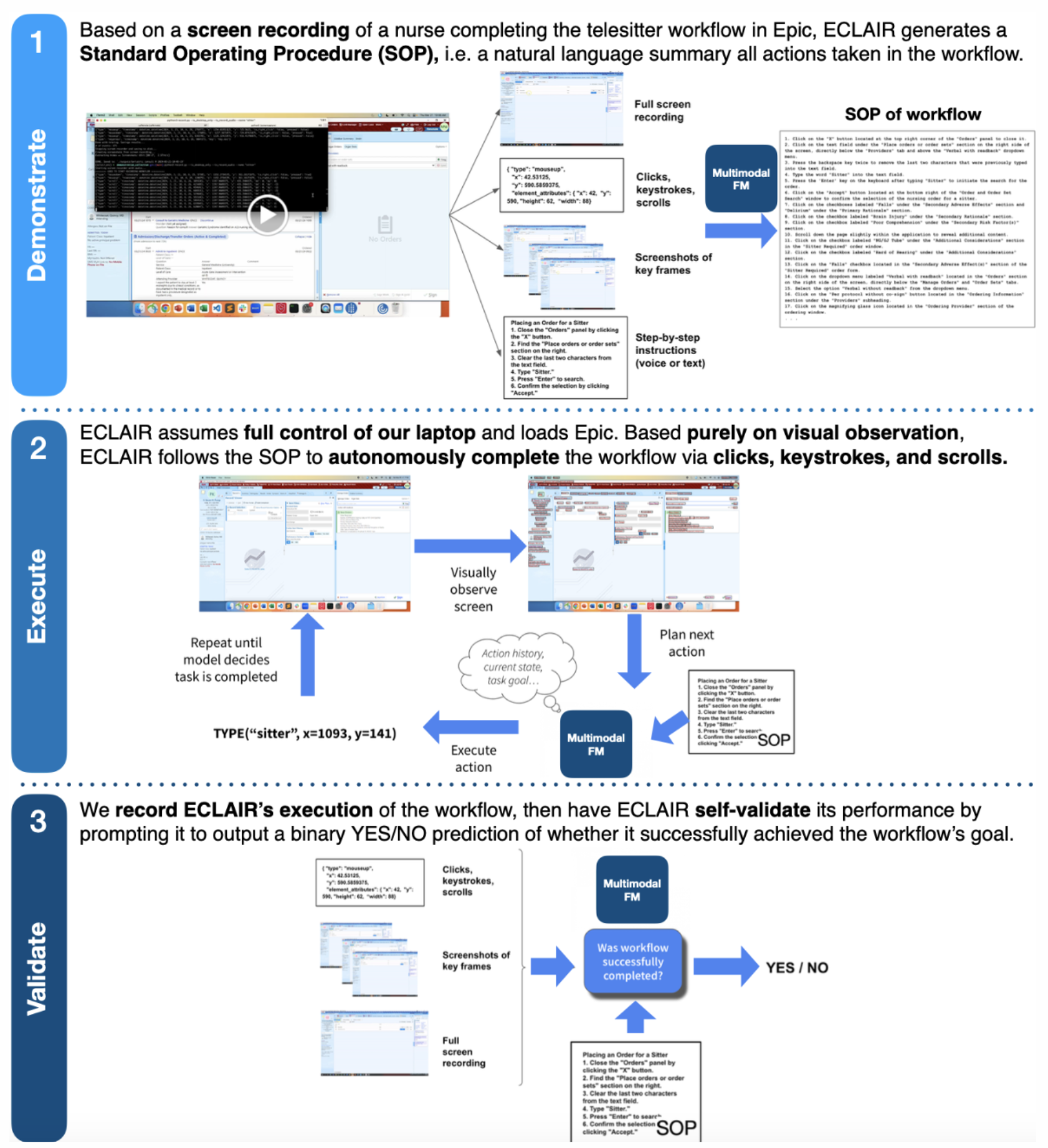
Demo Video
The nurse wants to place a telesitter order for a patient. We load Epic on our local laptop, login with our credentials, and then ask the agent to place a telesitter order. Based purely on visual observation of the screen (i.e. without APIs or integrations), the agent navigates the EHR, clicks the appropriate buttons, and submits the order.
Admin Copilot
Goal: Assist administrators in complex clinical reasoning tasks.
Solution: Our tool is a general-purpose copilot for (1) retrieving, (2) analyzing, (3) writing data to the EHR, and (4) interfacing with other non-EHR systems (e.g. scheduling, billing, phone calls, etc.). It uses MCP and FHIR to interface with the EHR. Unlike the Full EHR Automation, this involves a human-in-the-loop at every step.
Use Cases:
- General administrative tasks
First, we ask the copilot for information on "Jeffrey Harris" contained within our Cerner EHR. This triggers an authentication flow with Cerner. Once authenticated, the copilot queries the EHR for the patient. Second, we ask the copilot to calculate the total mg of Vitamin C taken during Jeffrey's hospital stay. The copilot retrieves the patient's medication history from the EHR, identifies the dosage and quantity of administered Vitamin C, and calculates the total dosage of Vitamin C.
Chart Abstraction
Goal: Answer arbitrary questions about a patient.
Solution: Our tool allows the user to "chat" with the patient's chart. All answers are grounded in direct quotes from the chart, and relevant evidence is highlighted for quick verification. Unlike the Admin Copilot tool, this only answers questions (i.e. does not analyze or write data back to the EHR).
Use Cases:
- Clinical registry reporting
- Patient intake
- Prior authorization
- Denial appeals
First, we load the patient with MRN 1006269. Second, we ask the LLM to answer the question "Does this patient have colorectal cancer?". The LLM returns a natural language answer grounded in direct quotes from the chart. Clicking on "Highlight Evidence" visualizes the relevant quotes in the chart for easy verification. Third, we can follow-up with arbitrary questions which the LLM will answer based on prior conversational context.
Patient Eligibility Screening
Goal: Answer a set of predefined questions (i.e. eligibility criteria) about a patient.
Solution: Our LLM-based tool analyzes the patient's medical history, then generates binary decisions (YES/NO) for each eligibility criteria. The LLM also provides natural language explanations and citations grounded in clinical notes. Unlike the Chart Abstraction tool, this only considers a set of predefined questions, but does not require human input.
Use Cases:
- Clinical trial patient Eligibility screening
- Care gap closure
First, we load the patient with MRN 104. Second, we ask the LLM to generate an "Eligibility Assessment Report" detailing whether each criteria is met (green) or not met (red) by the patient. Clicking on a criterion reveals its definition, eligibility decision, and evidence for the decision (both exact quotes and the note ID where they were found). A quick Command-F confirms that the quotes are grounded in the chart. Third, we can follow-up with arbitrary questions which the LLM will answer based on prior conversational context.